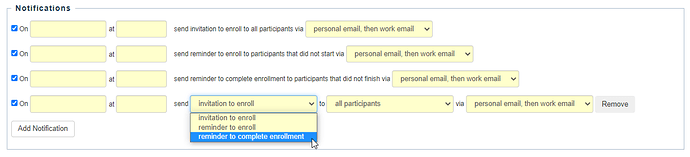Self-Service Notifications
These Notifications help end-users by reminding them when an enrollment period is beginning or ending. The notifications are available as part of every self-service enrollment session.
The notifications rely on the email addresses within the database to deliver a brief notification/reminder email on a specified date and time based on the individual’s progress through their enrollment.
Audience
There are 3 audiences that notifications can be directed toward:
- all participants
- participants that did not start
- participants that did not finish
Note that participants refers to any individual included in the enrollment session’s audience.
Notification Type
There are three types of notifications that can be sent:
- Invitation to enroll
- Reminder to enroll
- Reminder to complete enrollment
The text of the notifications is generic, and cannot be customized
Configuration
There are automatically three notifications as part of the enrollment session. To configure these, you need to set the date and time, and choose the destination email addresses for each.
Additional notifications may be added by clicking the Add Notification button. Added notifications allow the audience and notification type to be customized in addition to the date and time and email options. Additionally, these notifications can be removed by clicking the Remove button.
Note: please refer to the following article for an overview of sending an invitation that uses custom text for the subject line and message body.