The steps below will provide a high level overview of Self Service configuration and management. These settings include how the site will appear to the individual, the available benefits, which individuals are able to enroll, and how the individual is notified that self service enrollment is available.
Prerequisites
The Self Service configuration screens will not display on Common Benefits Administrator until enabled by either your Common Census representative or an Administrator User with case building privileges.
Steps to Configure Self Service Enrollment
From the Company Home screen click on Self Service to display the self service configuration options.
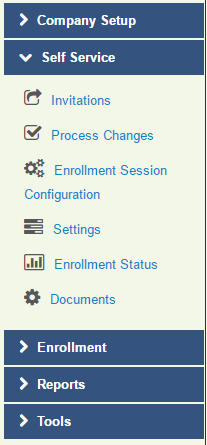
- The Settings and Documents screens will configure how the self service enrollment site appears to the individual. The following items may be configured:
- Information the individual will enter to create a self service account.
- Which fields are visible and may be edited by the individual during enrollment.
- Adding a presentation screen.
- Configuring Employee Messaging.
- Adding and managing documents that the individual may view such as a benefit summary or company handbook.
-
The Enrollment Session Configuration screen will determine which benefits are available for self service and the period of time they are available. The individuals who are eligible to enroll through self service are also selected. Email notifications can also be configured to send to the individual.
-
The Invitations screen allows an adminsitrator to send out self-service invitations to individuals or groups of employees by Class, Location, and Division. A custom subject line and body text may be used.
-
The Process Changes screen allows an Administator to approve or reject benefit elections and changes to personal information made by the individual.
-
The Enrollment Status screen will generate an Excel file that lists the individual’s wizard status for the self service enrollment site. The wizard status will allow an administrator to determine which individuals have accessed the self service site.