The Enrollment Status Report is used to track individuals’ progress during self-service enrollment.
The report is an excel file that lists each individual and their current progress shown as a percentage based on the last screen they accessed on the self service site.
Individuals that have not yet created a self service account will be shown as zero percent completed.
Generating the Enrollment Status Report
-
From the company Home screen, click Self Service and then click Enrollment Status .
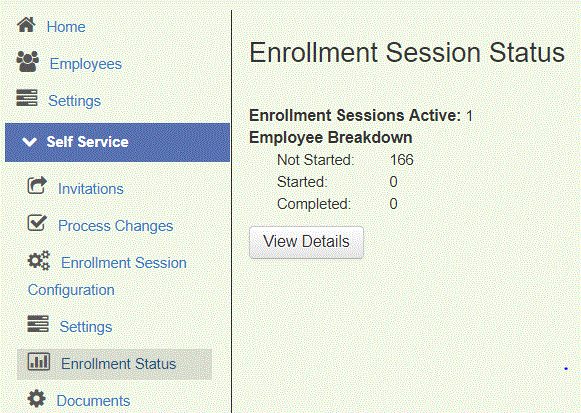
-
Click View Details to download the Status report.
Note: The individual’s self service progress will be reset back to 0% if an Administrator deletes their self service account on Common Benefits Administrator.