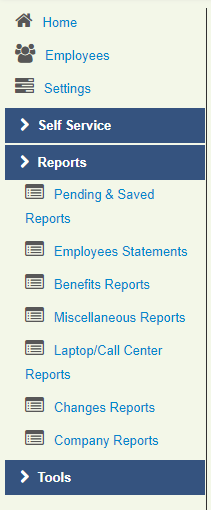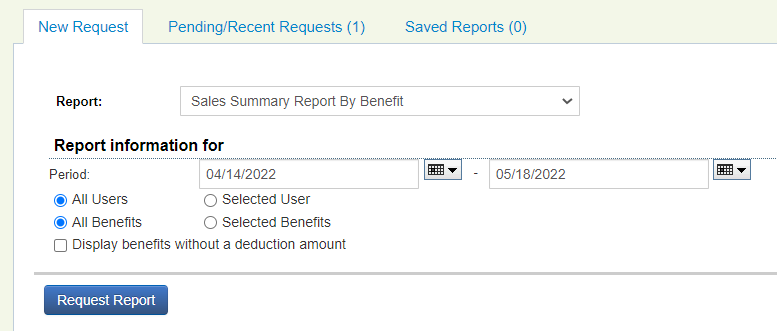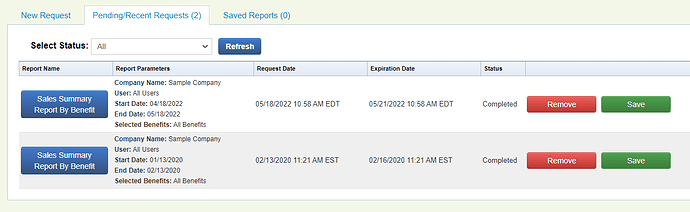Reports are pre-defined data extracts that allow specific parameters to be set such as a date range, benefits to include, and other criteria. The steps below outline how to generate a report from Common Benefits.
From the Company Home screen, click Reports and then on a report category.
The reporting screen contains the following 3 tabs:
- New Request: this is where the specific report is selected from the drop down list of available reports, parameters entered, and report generated by clicking Request Report.
- Pending/Recent Requests: this is where the generated reports are listed. Click on the Report Name to view that report. Click Remove to delete a report, or Save to preserve the report for later reference.
- Saved Reports: this is where saved reports are listed.