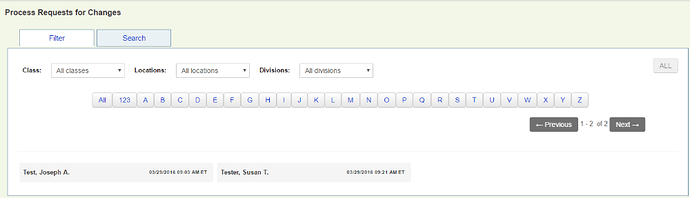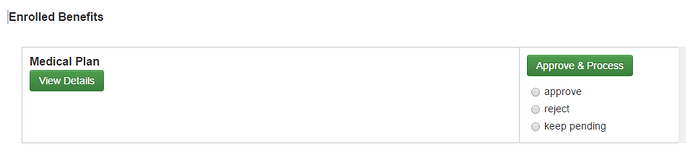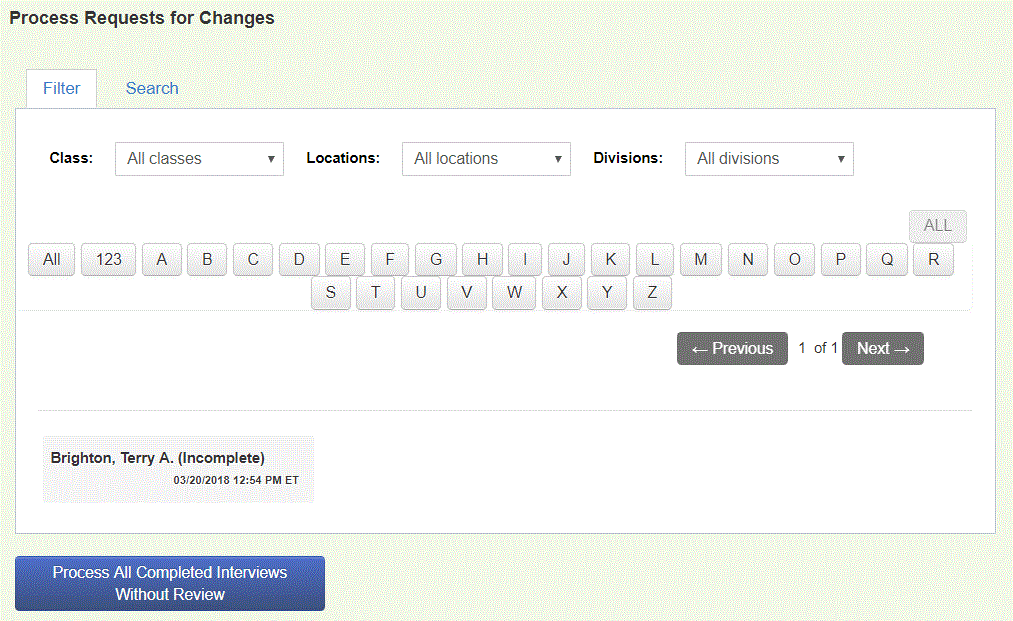The steps below will provide instructions on how to process pending Self-Service change requests on Common Benefits.
Processing Changes for an Individual
-
From the Home screen click on Self Service and then on Process Changes to display a list of individuals with pending change requests.
-
Click on the Individual’s name to review the changes requested by that individual.
Note: If the individual logged off of Self Service prior to finishing their benefit elections then
Incomplete will be listed next to their name. Incomplete change requests are not able to be
processed until moved to a completed status. Click on the individual’s name and then confirm at the
prompt that the change request should be moved to a completed status. -
Each change is listed separately with the option to approve , reject , or keep pending.
-
Individual changes may be processed by selecting an action and then clicking
-
Multiple changes may be processed by first selecting an action next to each change and then clicking Process .
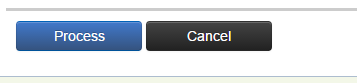
-
The All Changes drop down list allows a default action to be applied to all pending changes for the Employee.
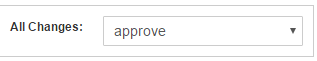
Approving Changes for all Individuals without Review
All pending changes may also be approved automatically without reviewing each individual.
-
From the Home screen click on Self Service and then on Process Changes to display a list of individuals with pending change requests.
-
Click Process All Completed Interviews Without Review
-
Click Yes to confirm.