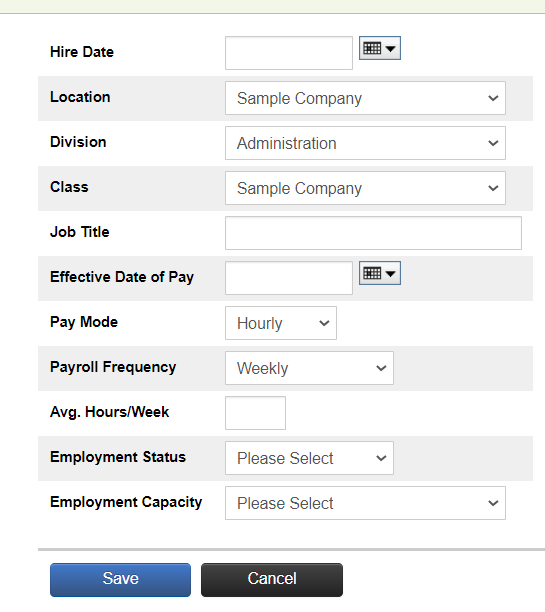This article will describe how to set employee defaults. These are are used to populate certain fields in the database for new employee records added to Common Benefits. This allows an Administrator to set the default information that will be used when creating new employee records.
From the Company Home screen, click Company Setup and then on Employee Defaults.
Click Edit to display the list of available defaults that may be set.
Click Save to update the default values or Cancel to discard.