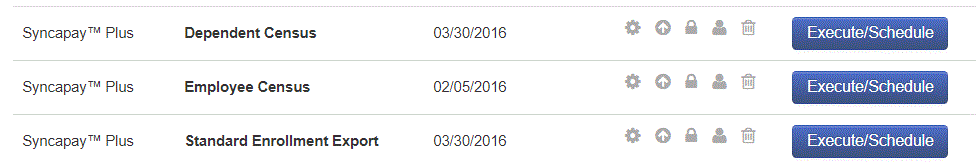The steps below will provide an overview on how to run and retrieve an existing export on Common Benefits.
Export files configured with the standard export tool on Common Benefits are referred to as the SyncaPay® Plus export type.
Exports may also be setup by Common Census staff based on custom requirements or in the 834 format.
Running an Existing Export Configuration
-
From the company home screen, click Tools and then Exports to display a list of available exports.
-
Click Execute/Schedule next to the export that you want to run.
Make sure Execute Now is selected and then click OK.The Export file will then generate and a download link will appear.
Retrieving a Previously Run Export File
Previously generated export files may be retrieved on the Exports History tab of the Exports page.
-
From the company home screen, click Tools and then Exports to display a list of available exports.
-
Click on Exports History to view a list of previously generated export files.
Note: A User must have permissions to View the export in order to see it displayed in the list.
-
Click on Click to Download next to the export file