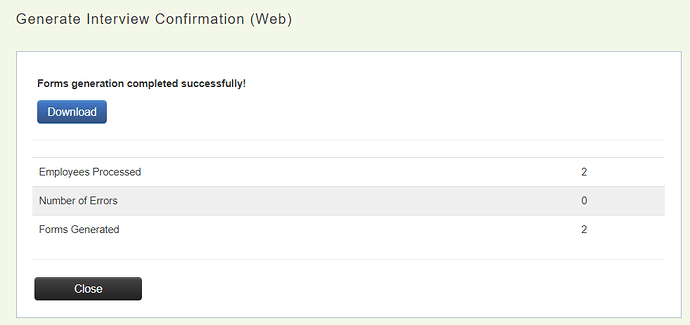The steps below will describe how to generate interview confirmation forms from Common Benefits Administrator using the Generate Forms tool.
Prerequisites
- The Company must be configured to use an Interview Confirmation Form.
- The Enrollment must be made through an Employee Interview.
- An Employee interview must be assigned a Complete - Interview Finalized or Complete - HR Changes Only status.
- Employee Self Service enrollments do not use Interview Confirmation Forms.
Generating the Interview Confirmation Form
-
From the company Home screen click Tools and then Generate Forms
-
Click Generate next to the Interview Confirmation Form.
-
Select the employees that should be included. You can specify employees for particular Classes, Locations, Divisions or by individual employee.
-
Select one or more of the options under Other Options to further refine which Interview Confirmations forms are included.
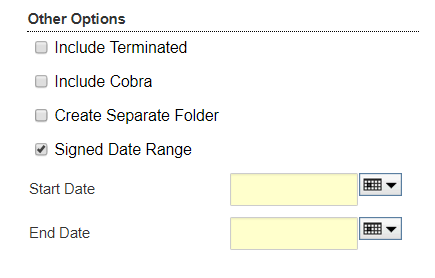
-
Click Generate
-
A status screen will display and the Interview Confirmation forms will then be available for download.