The steps below will describe how to generate an interview confirmation form on Common Benefits Administrator from an individual’s record.
Prerequisites
- The Company must be configured to use an Interview Confirmation Form.
- The Enrollment must be made through an Employee Interview.
- An Employee interview must be assigned a Complete - Interview Finalized or Complete - HR Changes Only status.
- Self Service enrollments do not use Interview Confirmation Forms.
- The User must be assigned the Enrollment Manager, HR, or Broker permission level.
Generating the Interview Confirmation Form
-
From the company Home Screen, click on Employees.
-
select the employee record by clicking on their name.
-
Click on History.
-
Under Interviews History, click on View to display the Interview Confirmation Form.
-
Click Save as PDF to download the form.
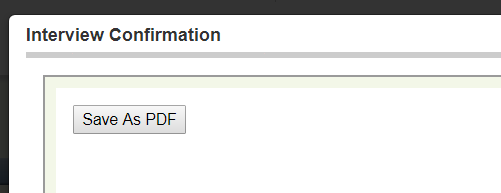
-
Click the X in the upper right hand corner to close the window and return to the History screen.
