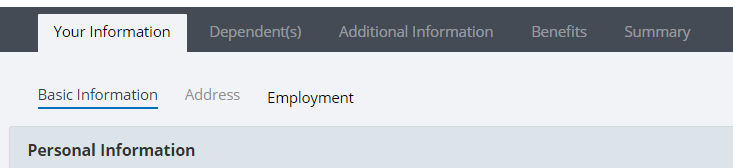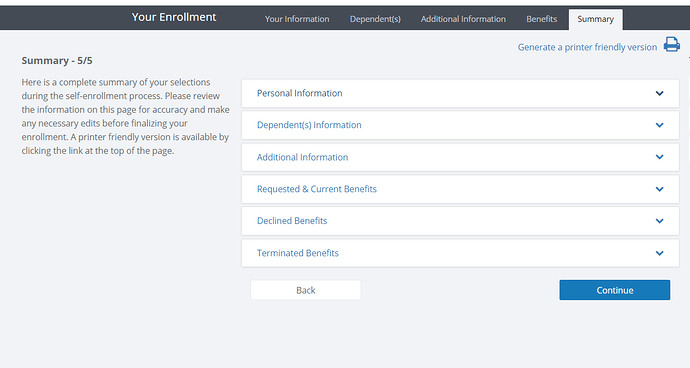How can I get a Summary of my Benefit Elections?
This article will explain how to generate a summary of your benefit elections from the self service site.
Note: If the Benefit Administrator has enabled Confirmation Forms, then the summary screen may not display. Please refer to the How to Print a Confirmation Form Article for more information about confirmation forms.
The summary may be generated at any time once you enrolled in benefits.
- Login to self service.
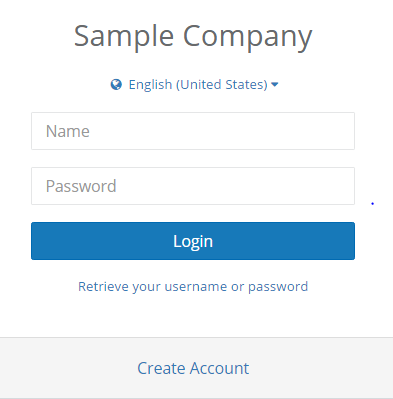
-
The Your Information screen will dispay.
-
Click Continue to advance through each screen until you reach the Summary screen.
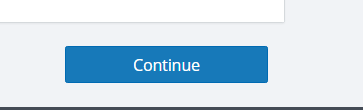
Note: If you do not see a Continue button then you may click directly on Summary in the header to go to that screen.
- Click Generate a printer friendly version to display the benefit summary.