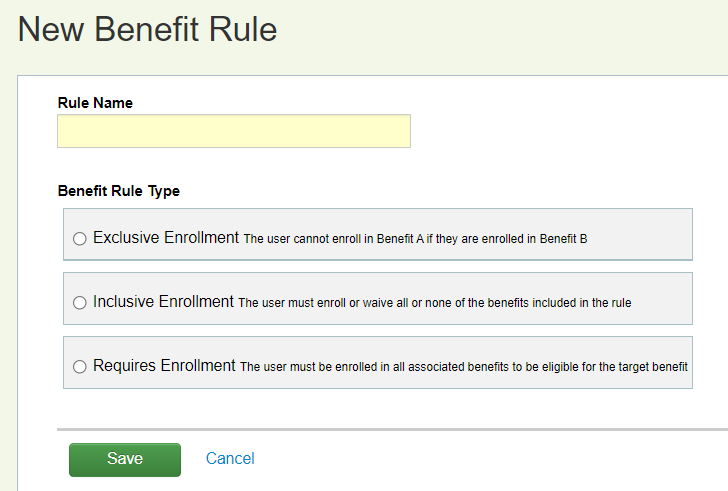This article describes how to configure Benefit Rules on Common Benefits.
Benefit rules are used to set conditions for when a benefit may be enrolled based on whether one or more other benefits are currently enrolled or not enrolled. There are three different scenarios that may be setup:
From the Company Home screen, click Company Setup and then on Benefit Rules.
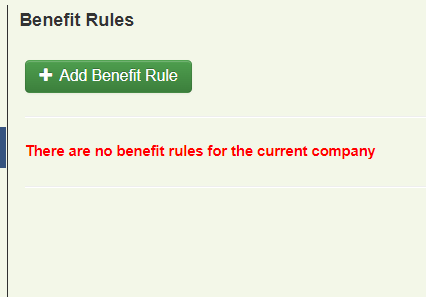
Click Add Benefit Rule to create a new benefit rule.
Enter a name for the benefit rule and then select one of the options for benefit rule type. Additional setup parameters will display based on the benefit rule type selected. Click Save to create the benefit rule.