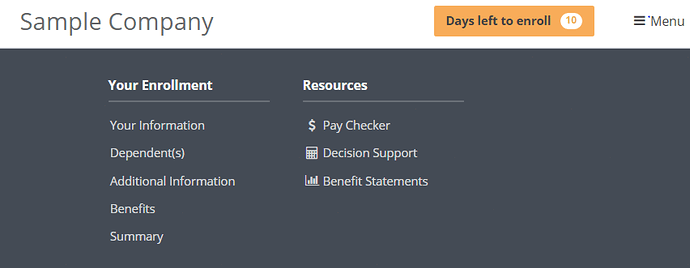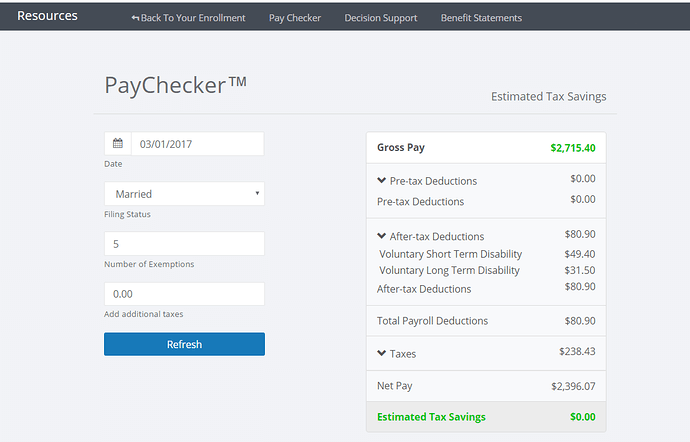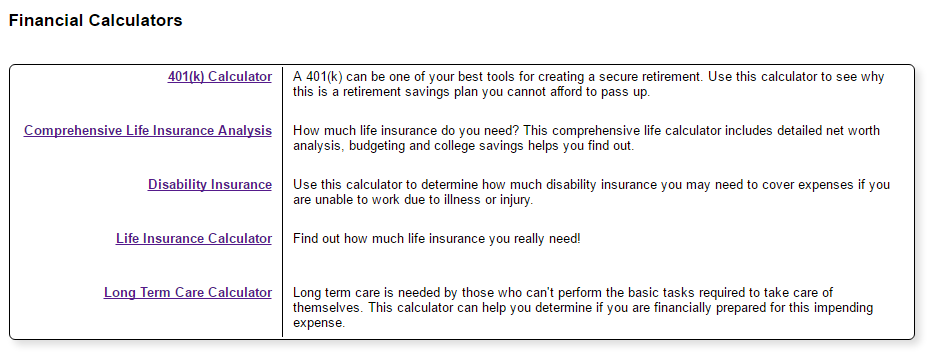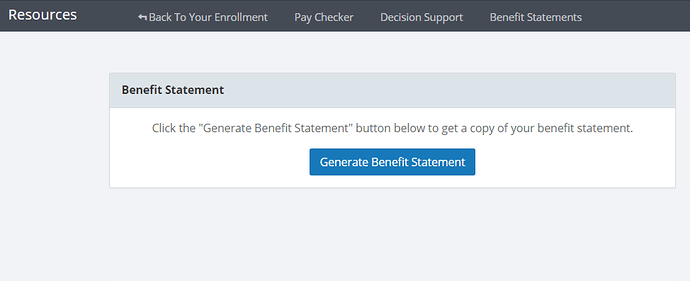What Tools are Available on Self Service to Help in my Benefit Elections?
The self service site has several tools that are available to help make decisions on your benefit elections.
Note: your benefit administrator will determine which of these tools will display on the self-service site and may decide to disable some or all of these tools.
Click on Menu to expand the menu section. The available tools will be displayed under Resources and can be accessed by clicking on the item.
Pay Checker
The Pay Checker tool will show you an estimate of what your paycheck will look like after taxes and deductions.
Note: the deductions listed on the Pay Checker are an estimate and may not reflect your actual paycheck.
Decision Support
Financial Calculators are available under Decision Support to help you determine what is best for your situation. Simply, click on the name of the calculator to open the tool.
Benefit Statements
Once the benefit administrator has approved your elections, you may generate a benefit statement which shows your annual compensation in relation to your benefit deductions and Company contributions.
This will be generated as a PDF file that you may download and save.