What if I don’t Remember my Self Service Password?
This article will explain how to reset your self service password.
- Click forgot password? on the self service logon screen.
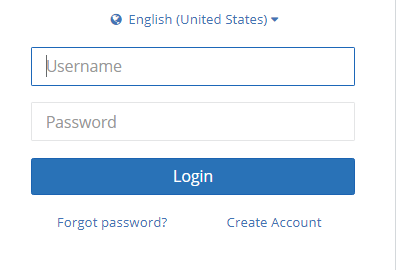
- Enter your self service Username and then click Reset Password.
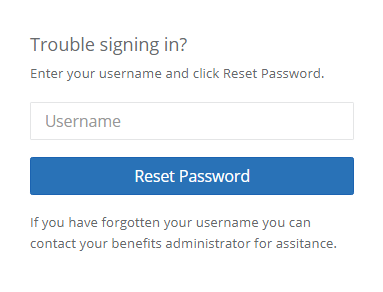
- The password reset instructions will be sent to the email address associated with your record in the database.
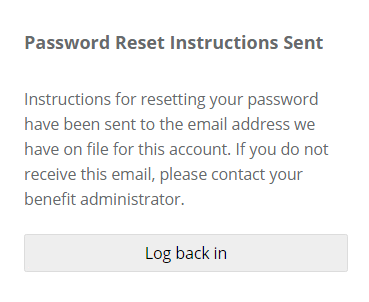
- Follow the instructions in the password reset email to create a new password for self service.
What if I don’t receive a password reset email or I don’t have an email address?
Please contact your Benefits Administrator to reset your password.