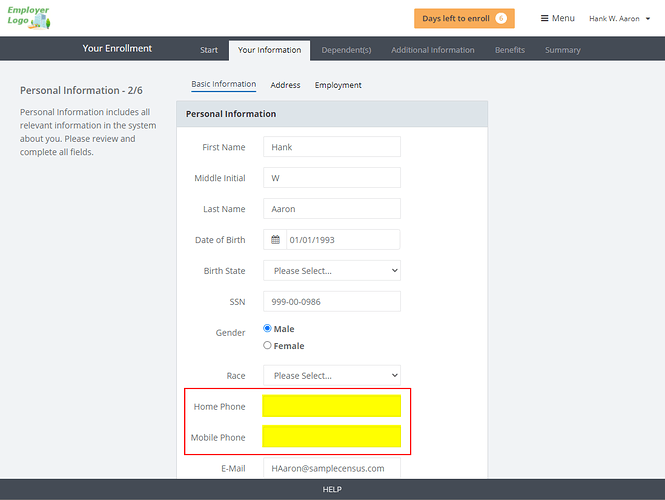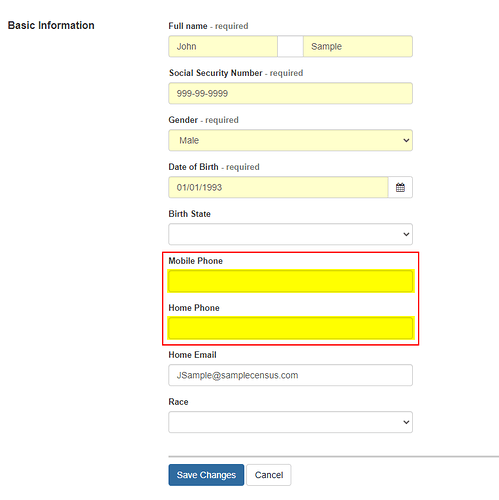How do you update phone number
Hello AMCDONIE, Welcome to the forum, and thank you for your question!
This depends which site you are using, so I will provide two answers. Both answers assume that you are already logged in:
On Individual Self-service
- Open the Your Information tab, and the Basic Information page
- Add or update your personal phone number(s). note: your administrator may have configured the self-service site to not allow edits OR not show these fields at all.
- Click Continue or Save to save the changes
- Your administrator will receive the change request, and can approve the update (or decline it)
Also, there is a work phone number on the Employment page of the Your Information tab, which can be updated in the same way.
On the Administrator Website
- From the company Home Screen, click Employees and select/search for the individual you want to update.
- Click on the Personal tab
- Click Edit Personal
- Update the personal phone number(s)
- Click Save Changes
Also, there is a work phone number on the “Employment” tab, which can be updated in the same way.