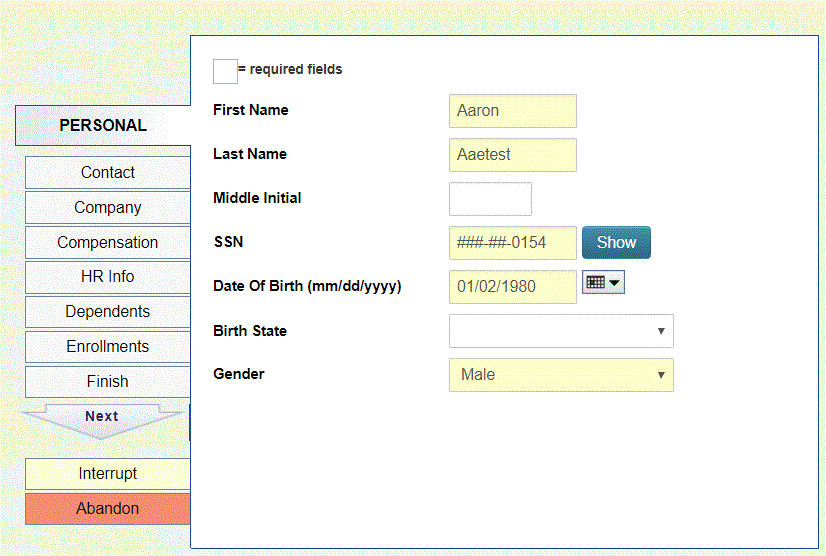The difference between Interrupting and Abandoning an Employee Interview is explained below. These options allow the User to exit the employee interview prior to completing the interview process.
The Interrupt and Abandon buttons are located on the bottom left hand side of the screen.
Abandoning the Employee Inteview
Clicking the Abandon button will exit the employee interview and discard all changes made to the employee record. Any benefit elections that have been made will also be discarded.
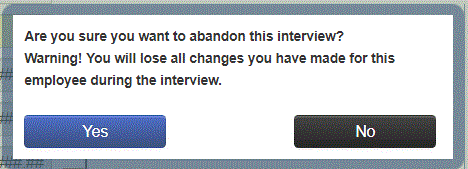
Note: If the web browser is closed during the employee interview on Common Benefits, then the interview is considered abandoned and all changes discarded.
Interrupting the Employee Interview
Clicking the Interrupt button will exit the employee interview and save all changes made to the employee record. Any benefit elections that have been made will also be saved. This option will allow the interview to be resumed at a later time without having to reenter information.
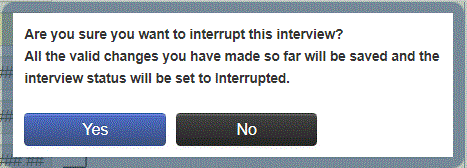
Note: Interrupted interviews will not create an interview confirmation form.