Terminating a benefit
-
From the Benefits screen of the employee record, click View/Modify next to the benefit name.
-
Click Terminate Coverage and enter the termination date.
-
Click Submit to terminate the benefit.
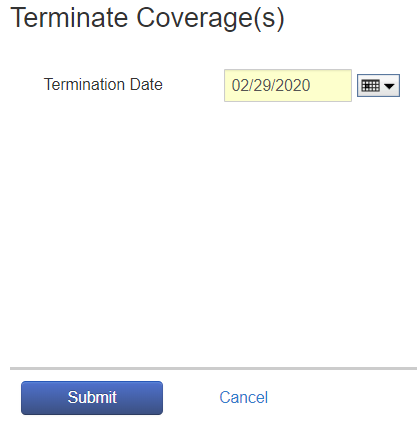
Changing the benefit termination date
-
From the Benefits screen of the employee record, click View/Modify next to the benefit name.
-
Click Edit
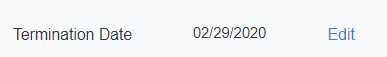
-
Enter the new termination date and then click Submit