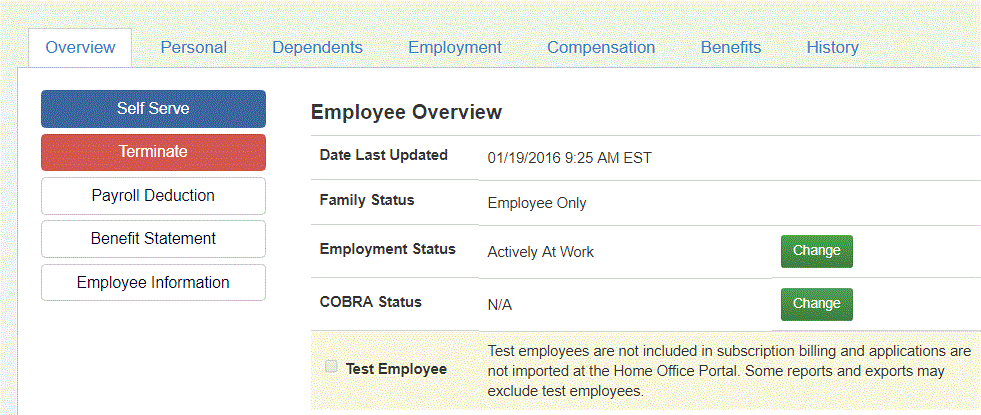Employment Termination and Benefit Termination
A distinction must be made between terminating an Individual’s benefits and terminating their
employment. This is handled as two separate functions on Common Benefits.
An Individual’s benefits may be terminated without terminating their employment, or their
employment may be terminated without terminating their benefits.
Employment Termination Wizard
-
From the Home screen click on Employees
-
Click on an Individual’s name to open the Employee Details screen
-
Click Terminate on the Overview screen.
-
Enter the Termination Date and Termination Reason .
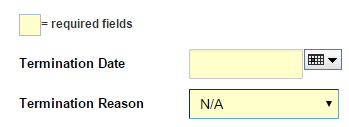
-
Click Save to terminate the Individual’s employment. The Employee Details screen will display if the individual is not enrolled in any benefits.
-
Otherwise, the Terminate Enrollments screen will display. Select the benefits to terminate by checking the box next to each benefit name. A different termination date can be entered if this is different than the employment termination date.
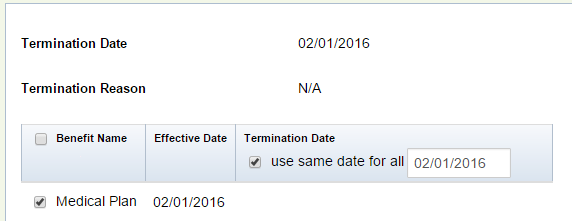
-
Click Save to terminate the selected enrollments and return to the Employee Details screen.
The employee’s termination date and reason will then display on the Overview screen.