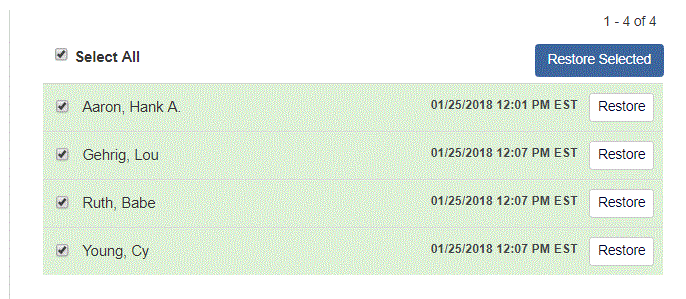Restoring an Archived Employee Record
This article explains the process for restoring archived individual records.
Once restored to active, the individual(s) will no longer appear on the Archived Employees page. The individual(s) will also appear on any relevant reports, exports, and data feeds.
-
Click Employees to open the Employees screen.
-
On the Employees screen, click Archived Employees to view all archived individual records.
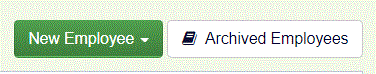
Restoring Individual Employees
While on the Archived Employees screen, click Restore next to the individual’s name.
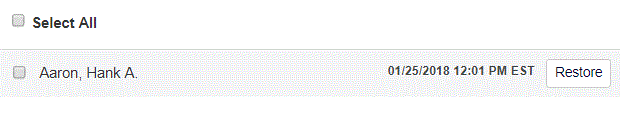
Restoring Multiple Employees
-
There are several ways to select which individual records should be restored to Active:
- Checking the box next to each individual’s name.
- Checking the Select All box to restore multiple records.
-
Click Restore Selected and then Restore to confirm.