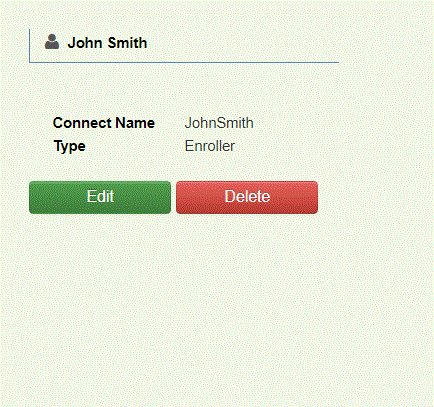The steps below will describe how to remove a User from a Company. The User will no longer see the Company on Common Benefits once they have been removed.
Removing a User does not affect the enrollments and edits to employee information previously made by the user.
-
From the Home screen, click on Company Setup
-
Click Users to open the Manage Users screen
-
Click on the User’s name and then click Delete