Note: The employment termination date and benefit termination date(s) are handled separately on Common Benefits. The below steps are to remove the employment termination date.
-
Click the Reinstate button on the Overview tab of the Employee Details screen.
-
Select a reason for the reinstatement.
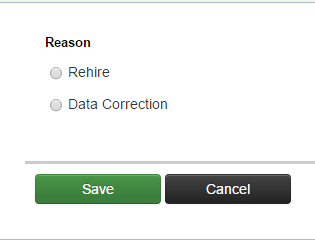
-
Click the Save button.
The Employee’s employment status is then restored to active. If a rehire date was entered then this will display on the Employment screen of the employee’s record.
Terminated benefits are not automatically restored and will have to be manually reinstated on the Benefits screen of the employee’s record.