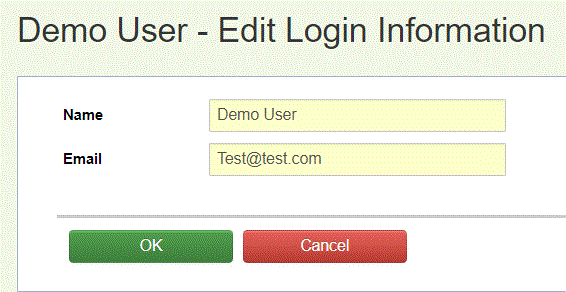The steps below will describe how to change the email address on your Common Benefits user account. The email address is used in the password reset process.
-
From the Home screen click on Tools and then My Profile.
-
Click Edit to open the Login Information screen.
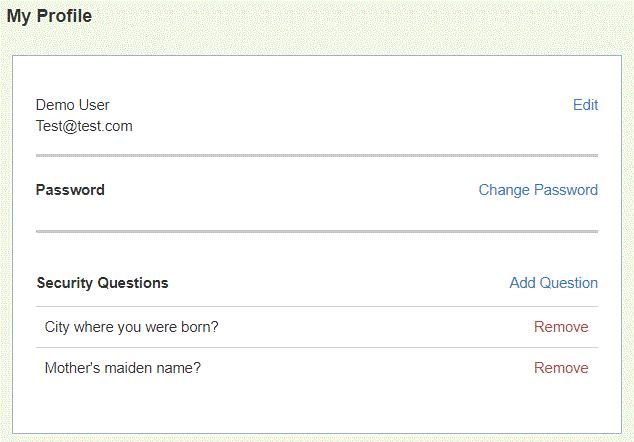
-
Enter the new email address and then click OK.