The steps below will describe how to place an individual on Cobra. This is a two step process that first requires a Cobra status to be selected for the individual and then Cobra set on each benefit that will be covered under Cobra.
Prerequisites
- The employment must first be terminated before a Cobra Status can be selected.
- The benefit must be enabled for Cobra in the benefit configuration. Any benefit not configured for Cobra cannot be selected as being on Cobra. Changing this setting requires your Common Census Representative or an administrator with case building permissions.
Updating the Cobra Status for an Individual
-
From the Overview screen of the employee record click Change next to the Cobra Status field.
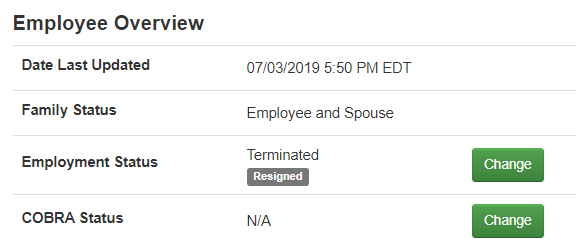
-
Select a Status from the drop down list and enter in the requested information. The fields that display will vary depending on which status is selected.
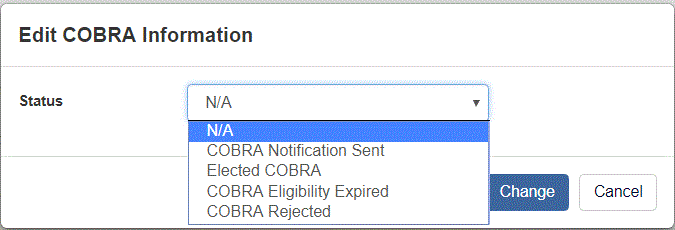
-
Click Change to set the selected Cobra Status.
Updating the Cobra Status for a Benefit
A benefit may be set to Cobra if the Elected Cobra status is selected for the Cobra Status on Overview screen of the employee record.
-
From the Benefits Screen of the employee record, click View/Modify next to the benefit name.
-
Click Re-Enroll (some benefit types may have have a Reinstate button instead).
-
Place a check in the This is Cobra Coverage check box (some benefit types will have this field labeled as Elected Cobra).
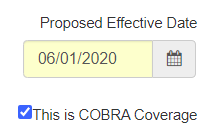
-
Proceed to the final screen of the benefit enrollment and then click Submit.