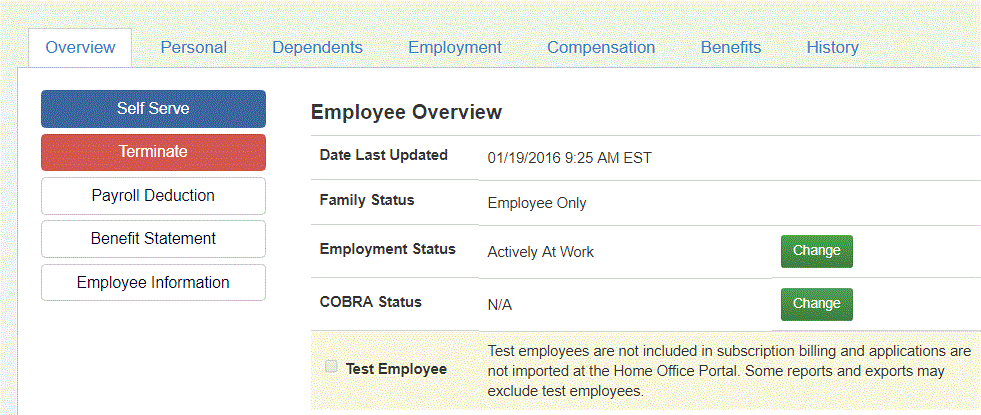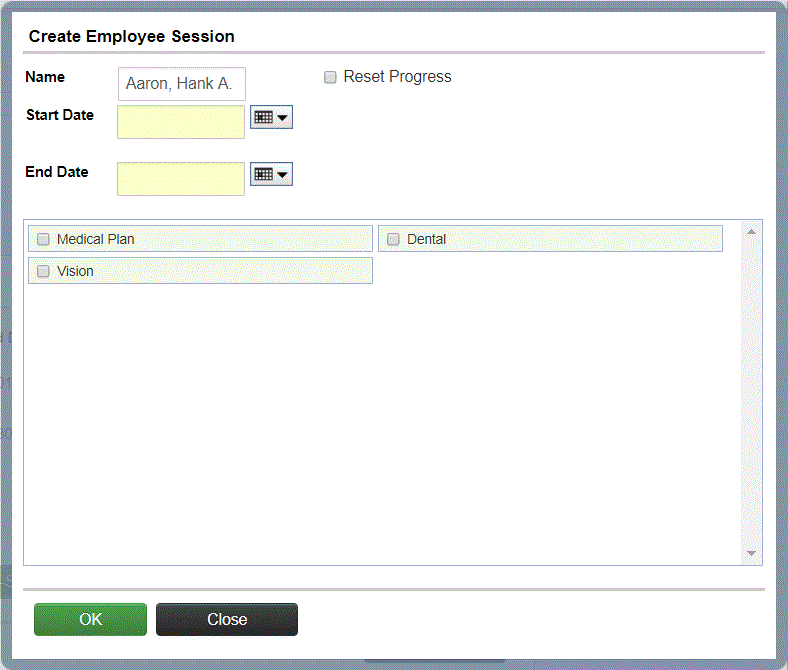The steps below will describe how to enable benefits for Self-Service enrollment for an individual on Common Benefits.
Opening the Self Service Enrollment Session
-
From the Home screen click on Employees
-
Click on an Individual’s name to open the Employee Details screen
-
Click Self Serve and then Create Employee Session
-
Enter a Start and End Date and then select which benefits to include.
Note: The End date takes effect at 12:01 AM on the date entered. If the individual should still be
able to enroll on this date, then the end date needs to be set to one day later. -
Click OK to create the enrollment session