-
From the Overview tab of the Employee Details screen, click on Edit Termination Info
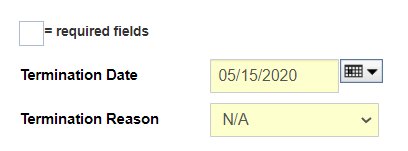 .
. -
Update the termination date and/or reason.
-
Click Save to complete.
The updated termination information will then be displayed on the Employee Details page.
From the Overview tab of the Employee Details screen, click on Edit Termination Info
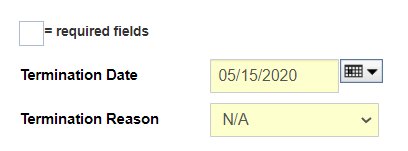 .
.
Update the termination date and/or reason.
Click Save to complete.
The updated termination information will then be displayed on the Employee Details page.